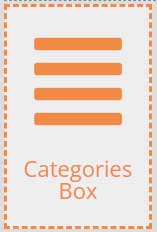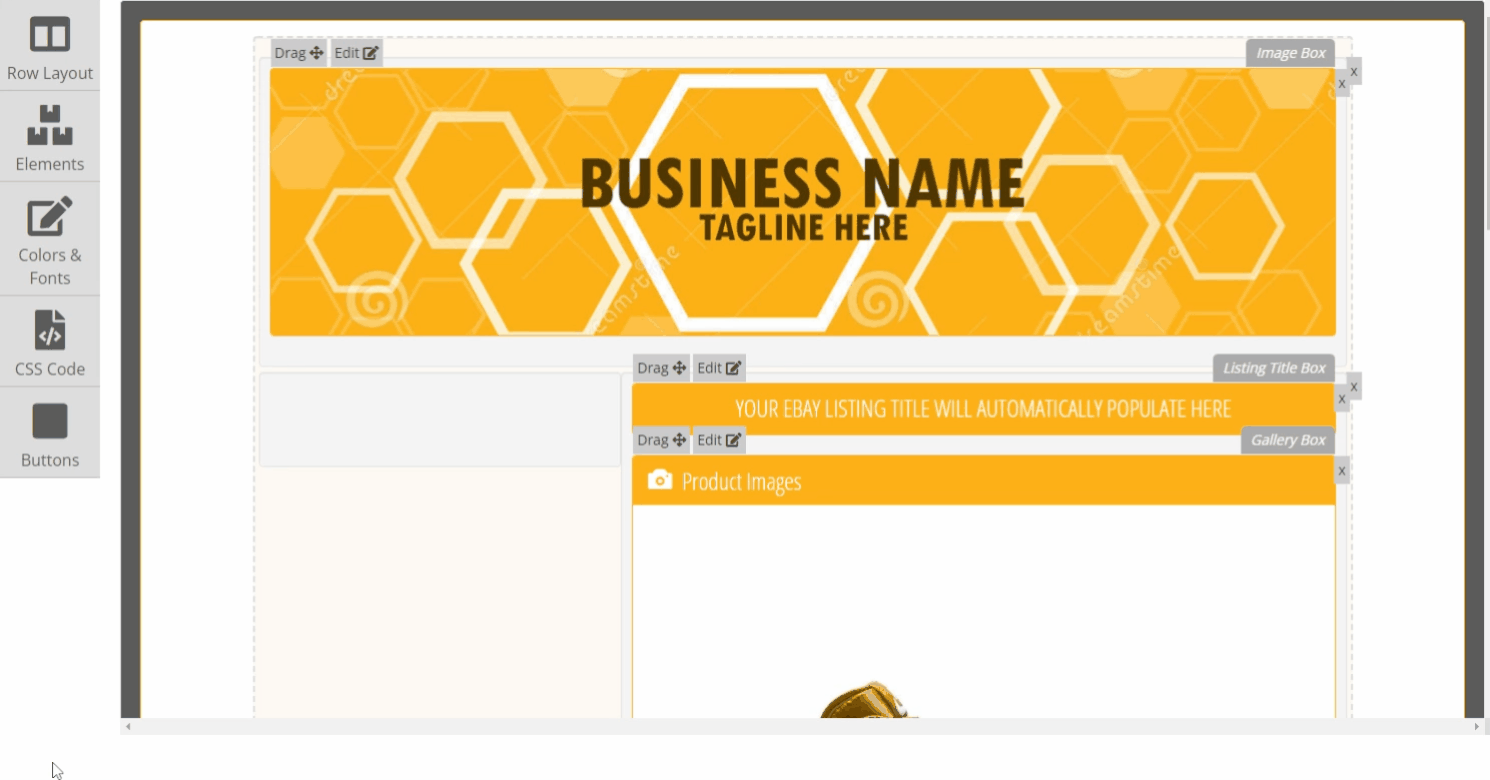The Categories Box can only be used on your template if you have an eBay Store. It will automatically fetch all the product categories on your store and place them on your listing so that buyers can easily navigate and check other listings on your store based on the categories to set on eBay.
Note that the categories you see in the template builder are placeholders. The actual store categories will be populated on your listing once you apply the template and revise the listing using the revision tool.
To add a Categories box, click the "Elements" tab and find the "Categories Box" widget from the list. Drag and drop the widget on the spot where you wish to place the box. You can click the edit button to change the icon image and header title.
It is ideal to place the Categories Box on the side of your listing template occupying the one-third portion of the page.