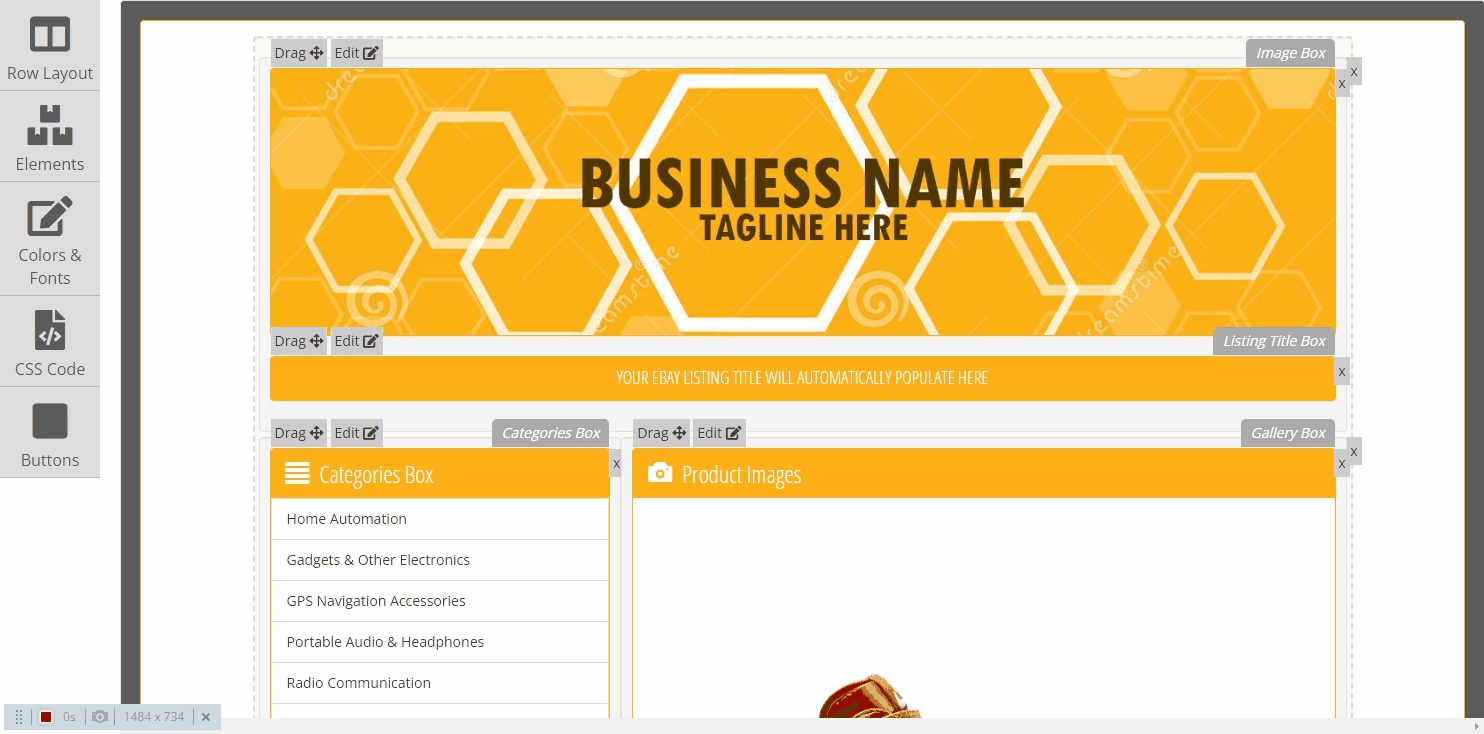The Menu Box is basically a navigation bar you can place on your listing template. You can add links that will allow you to redirect buyers to other sections of your eBay shop such as your return page, feedback page, or your eBay store page itself. This is displayed horizontally across your template. This can also be used as an alternative if you do not have an eBay shop and are unable to use the Categories Box.
To add a Menu Box, click the "Elements" tab and find the "Menu Box" widget from the list. Drag and drop the widget on the spot where you wish to place the box. You can click the edit button to change the label and URL of each link.
It is ideal to place the Menu Box at the top of your listing template below your banner image.