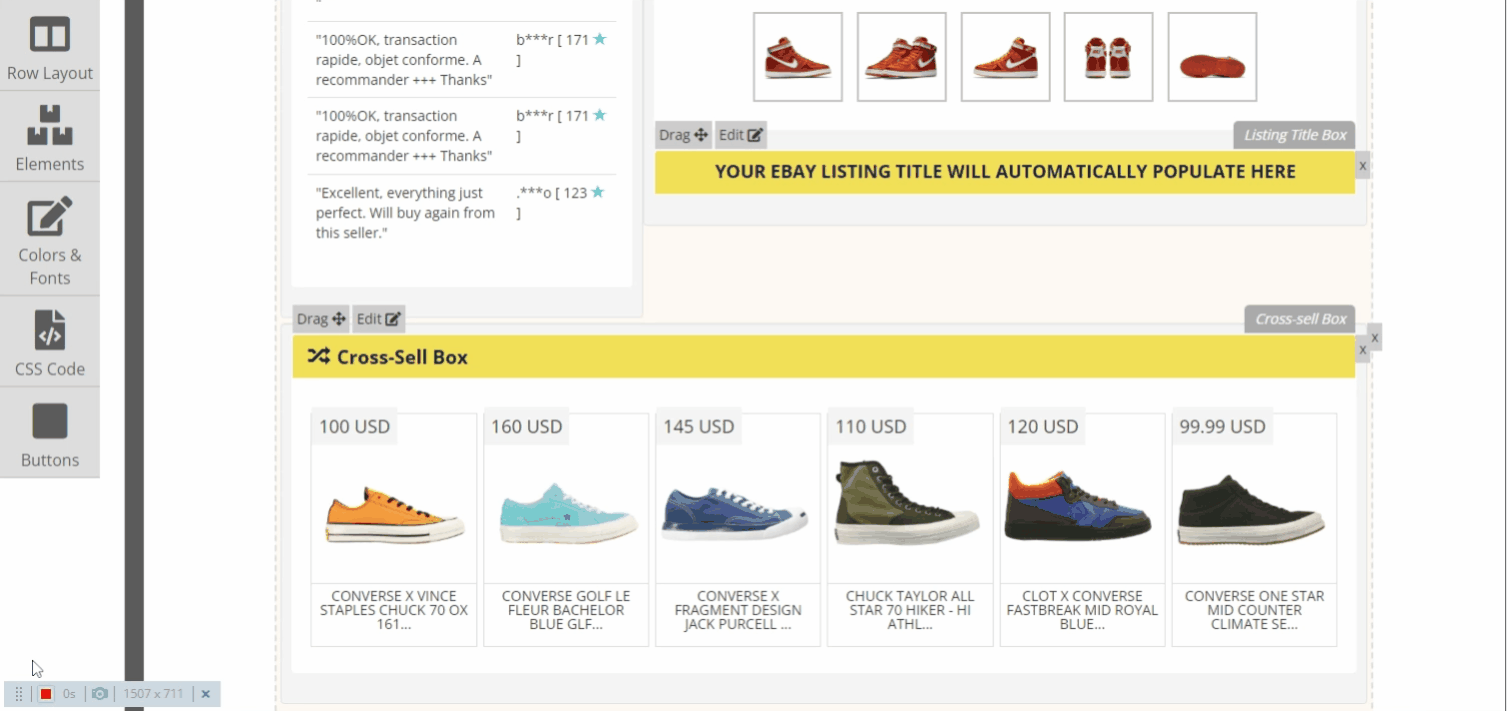Tabs are a great way to present the content in front of the user not only does it look nice but also saves the listing space and it works just like visiting multiple pages of content. The Tab Box is normally used to hold information about payment instructions, shipping, return, contact us, etc.
To add a Tab box, click the "Elements" tab and find the "Tab Box" widget from the list. Drag and drop the widget on the spot where you wish to place the tab. You can click the edit button to change the tab title and add content to each tab. Each template can only have one Tab Box.